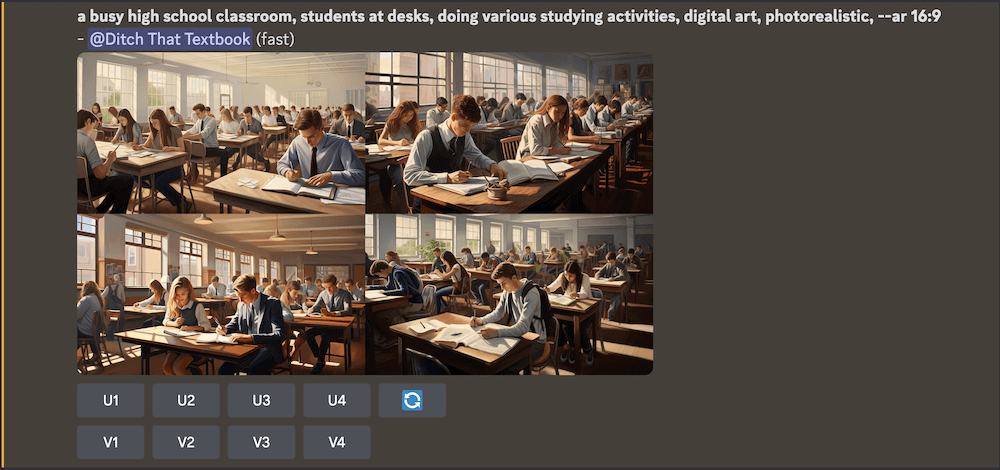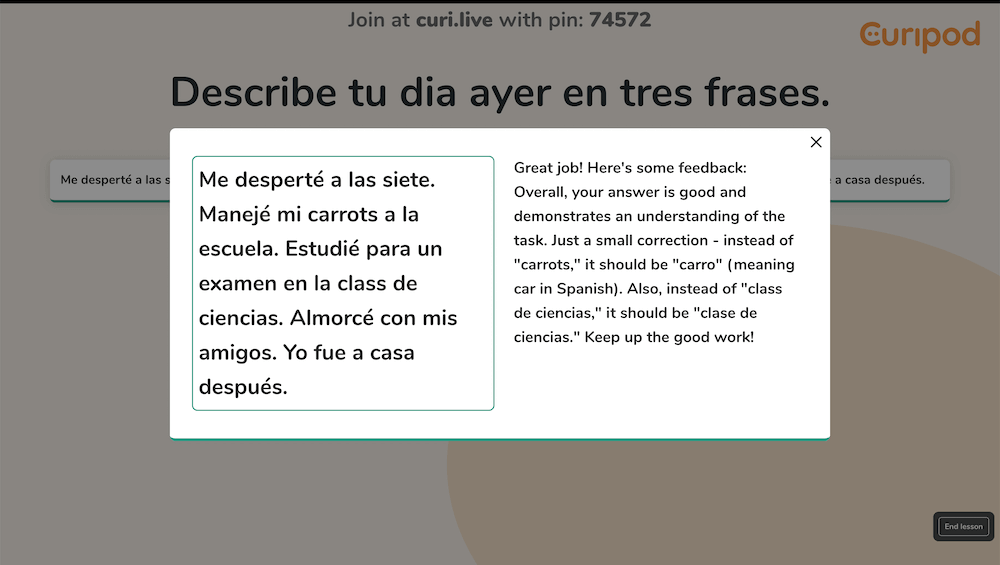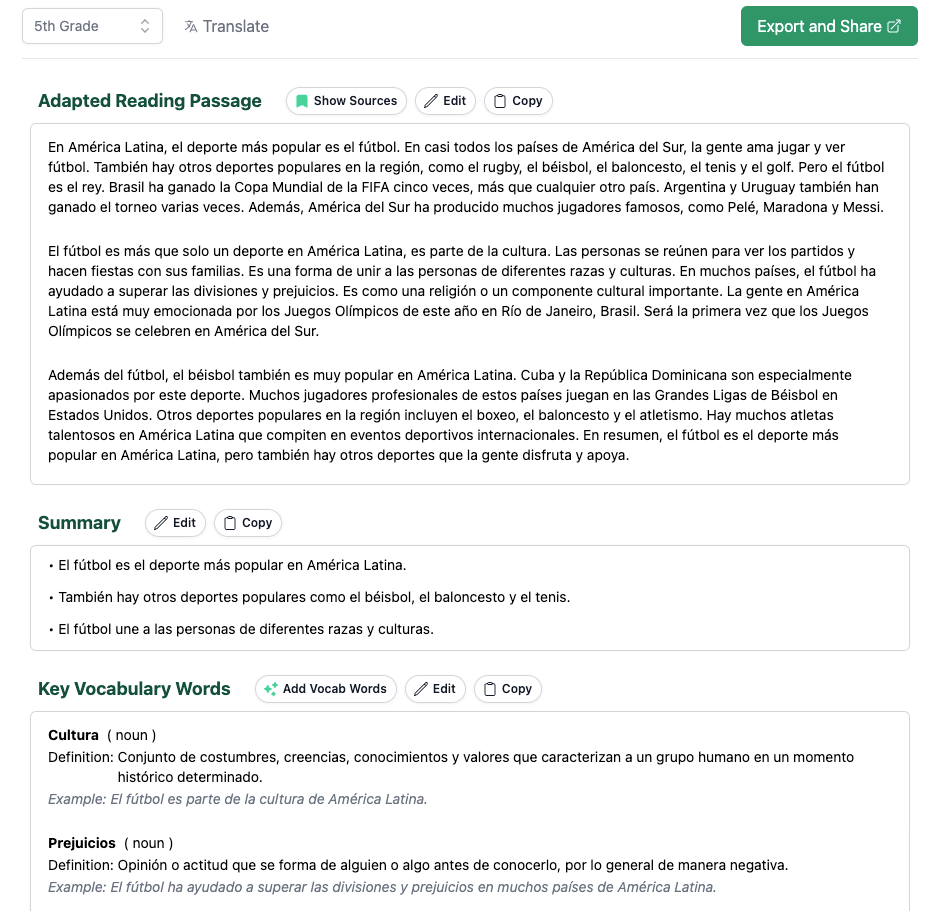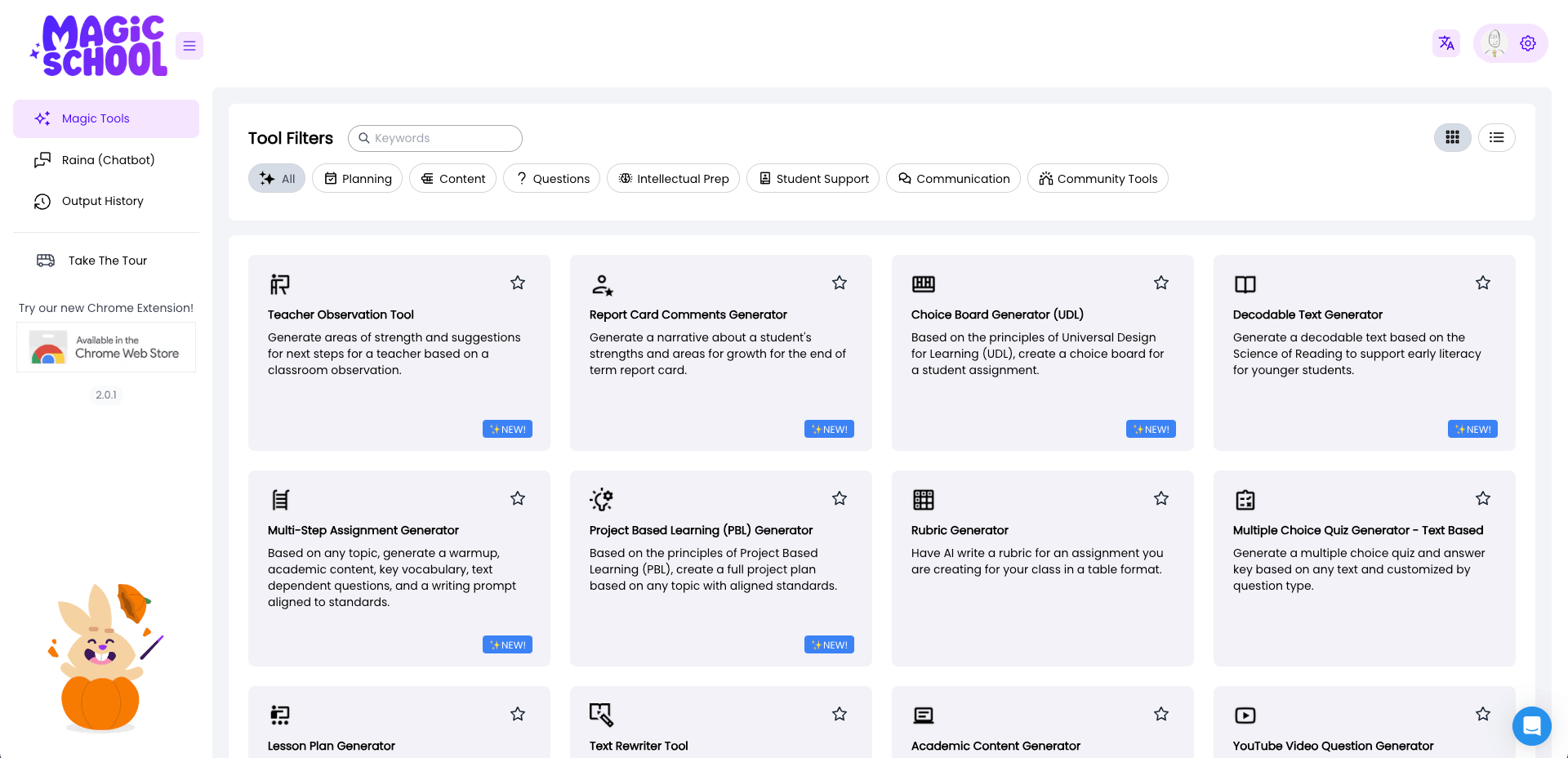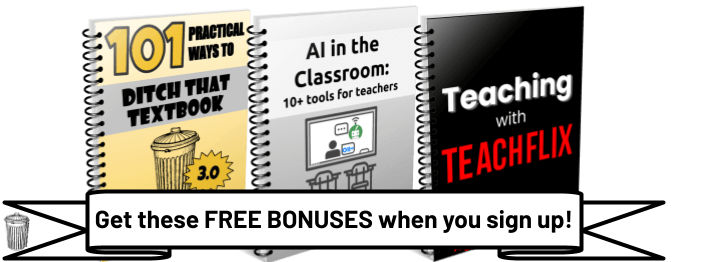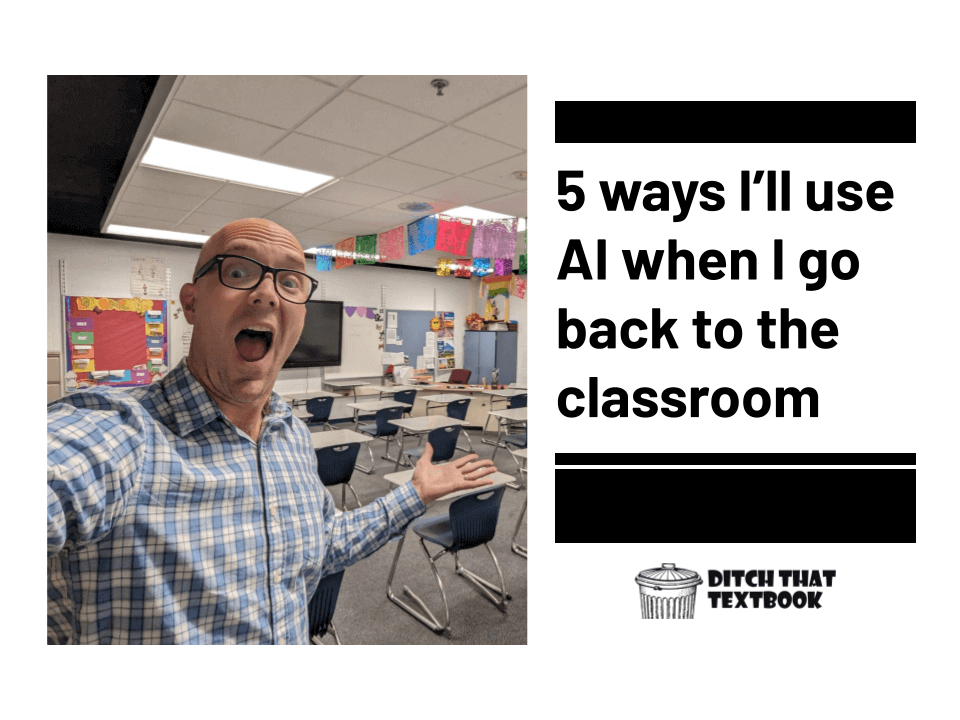
I'm headed back to the classroom soon! After studying artificial intelligence and all the tools that support teaching and learning, here's what I'm excited to use.
So, a bit of personal news ...
I'm going back to teach in the classroom!
There's a temporary semester-long position to teach Spanish at the high school where my wife teaches and my two daughters are students.
I've been doing professional development work full-time for a while now, but I didn't realize how long it had been since I left the classroom. It's been eight years. A lot has changed since then!
I have maintained connections to the classroom, though ... hanging out in my wife's class and serving as a substitute teacher from time to time in the district. Now it's time to roll up my sleeves and apply lots of the concepts I've been sharing here, on social media, and through my workshops!
(I'm incredibly excited ... and also a little nervous!)
Over the last year, I've learned about artificial intelligence and all the tools that can support teaching and learning.
Now, it's time to put them to work for ME.
Here are five ways I plan to use AI to help me teach smarter and not harder:
1. Plan lessons and create stories in Spanish with Bing Chat
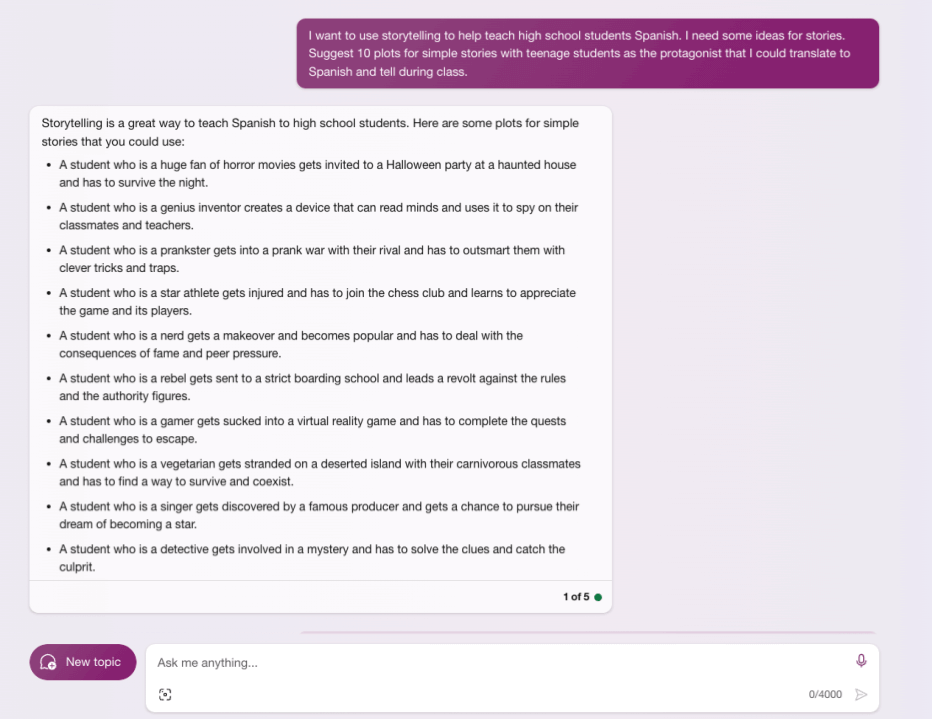
I'm a pretty techy guy, but when it comes to teaching high school Spanish, my go-to technique is pretty low-tech: using lots of conversational Spanish in-class. Students learn to speak Spanish when they hear and read lots of it that's understandable ("comprehensible input").
One of my favorite ways to do that is by "asking stories." We come up with a concept for a story and I ask students a version of "what happens next?" and I use lots of repetitions of target vocabulary and grammar. It's super fun.
The hard part, though, is coming up with good stories and fun plot twists.
Thankfully, AI assistants like ChatGPT can do that. But wait ... I'm not using ChatGPT for this! Why?
Because the free version of ChatGPT uses GPT3.5 (as of publication of this post). The free version of Bing Chat uses GPT4. I've been using it a lot recently and it has been great.
So, what will I ask it for?
- Creative lesson ideas
- Engaging ways to get students repetitions
- Possible struggles students might encounter with our current lesson
- Fun plots for our stories (with fun plot twists, of course)
- Questions I can ask students that use target vocab/grammar
- Help with infusing my stories and teaching with target vocab/grammar
2. Generate images for activities and stories with Midjourney
I've spent waaaaaaaaaay too much time in my career surfing Google Images for just the right image. I look and look and look ... and most times, I can't find what I want. So I compromise and pick something less than ideal.
Thankfully, I don't have to do that anymore!
I signed up for the most basic paid plan of Midjourney to generate images. I have been so impressed with the results I get from Midjourney. Microsoft Bing Image Creator is a very close second and the best free option in my opinion -- especially now that it has DALL-E 3 technology built in.
(So funny ... when I look back on this post in months or years, I'm going to laugh at how excited I was about GPT4 and DALL-E 3 because they'll be so rudimentary in a matter of time!)
Midjourney has quite the learning curve, though. It runs on Discord, and figuring out that platform plus the best ways to prompt can take some time. I'm getting better each time I use it now, so I still love it.
Here's how I want to use Midjourney:
- Create images to illustrate the stories I'll ask my students
- Create images that my students can describe to get repetitions with target vocab/grammar
- Create images to decorate my room
3. Get instant student feedback with Curipod
We know that timely feedback is powerful feedback. But I'm not going to be able to provide my students with immediate feedback every time they write for me.
I can provide whole-group feedback. I can provide not-so-timely feedback. I can not provide everyone with immediate feedback.
But thankfully, Curipod will.
It has a feature called personalized feedback that will give students a prompt to write -- and then provide feedback based on what the teacher asked for. In Spanish, it can identify simple vocabulary and grammar errors and coach students on how to communicate more effectively.
Will it get everything right every time? Probably not, but if it gets it right most of the time, the repetitions and the immediate feedback will help my students develop their skills.
4. Create leveled readings with Diffit
At the beginning of this post, I shared the importance of comprehensive input -- reading and listening material that students can comprehend, that's on their level.
In my first 11 years teaching, I used to create this on my own. I would write a document from scratch, trying to invent something that was creative and fun that also used the right vocabulary words and grammar structures. My textbooks and other teaching materials just never had things that I really, really liked.
Now, hopefully, Diffit can lend a hand.
It'll create readings in lots of languages on students' grade level. Plus, it creates a short summary, a vocabulary list, and lots of questions students can use to engage with the content.
If I can get the topic and the prompt just right, I'm hopeful that Diffit will provide my students with lots of comprehensive input.
5. MagicSchool.ai
You can coax a lot out of AI assistants like Bing Chat and ChatGPT. But many times, you have to get the prompt just right ... and even if you do, sometimes the results are lackluster.
When AI developers are able to add extra layers of training and information to an AI chatbot, they can create a bot that'll give you exactly what you need without lots of complex prompting.
Meet MagicSchool.ai.
It has dozens of teacher tools powered by AI to help you create teaching materials -- even if they're just a first draft -- to save time and get more done. The tools include:
- a lesson plan (and unit plan) generator
- a family email tool (to generate email text)
- a conceptual understanding generator
- a "make it relevant!" tool
- an assignment scaffolder
... and much much more. Plus, they're always adding new tools to the list -- and they have a teacher-trained chatbot, Raina, that will give you advice rooted in best practice for pedagogy, behavior management, and more.