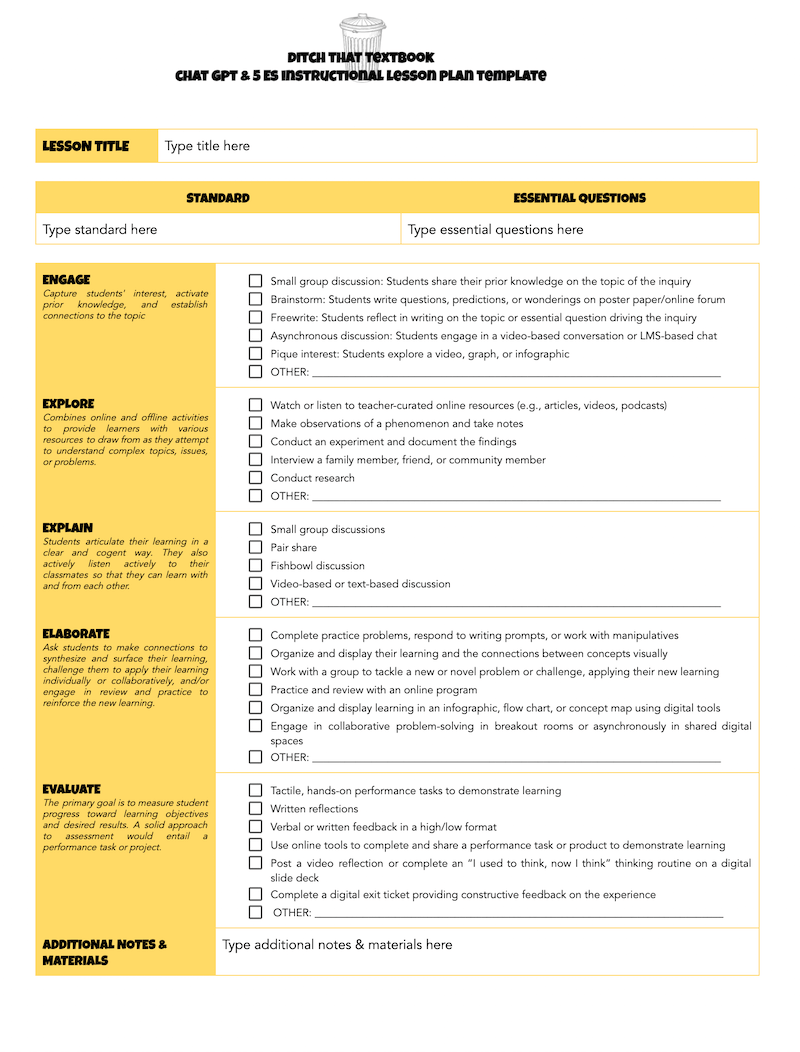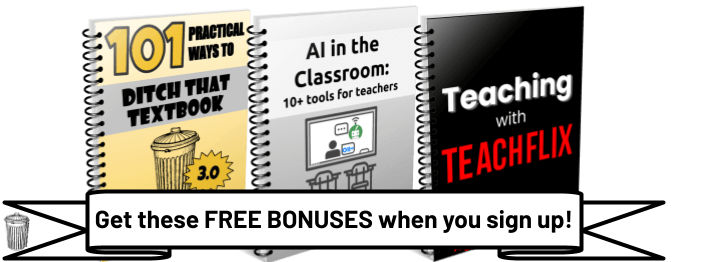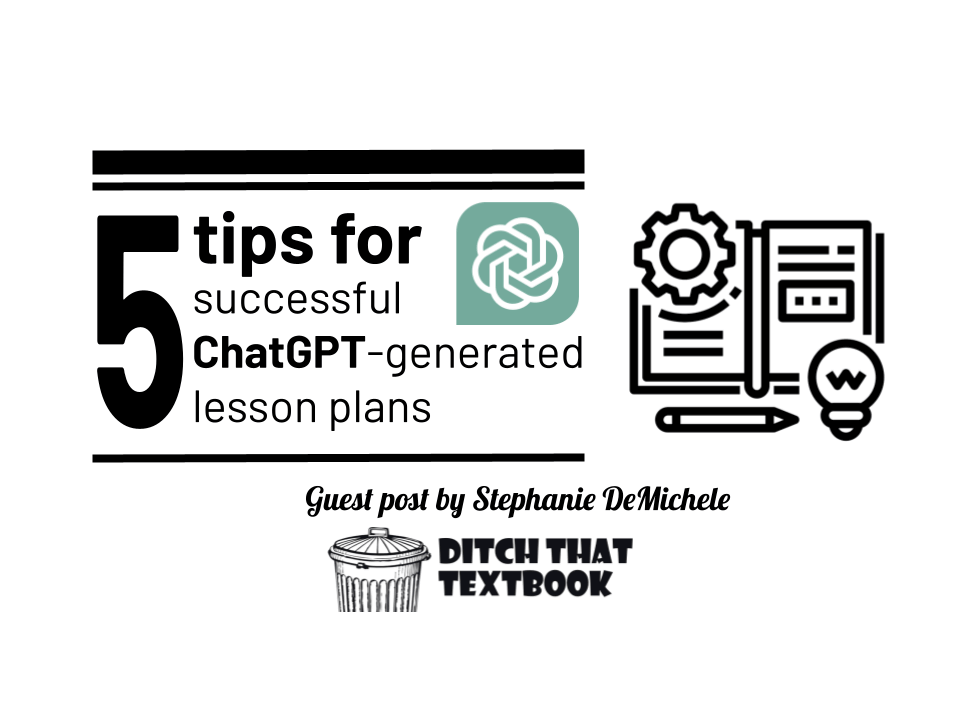
This post is written by Stephanie DeMichele. Stephanie helps people learn things. She brings both humor and empathy to her presentations, connecting and building relationships with her audience through storytelling and conversation. More importantly, she infuses excitement and engagement to empower and inspire educators to grow, to innovate, and to overcome their edtech fears when it comes to creating student-centered approaches to learning. You can learn more about her and see her in action by visiting her portfolio of work.
I hate meal planning and grocery shopping. Why?
Well, my husband adheres to a Paleo diet, and I’m allergic to nut products.
He prefers we limit the junk food; I can’t be expected to binge-watch Succession without a giant bag of snacks coated in orange cheesy-dust.
He leisurely mows the lawn on Saturday morning; I, on the other hand, panic-scour Pinterest and TikTok for inspirational, tasty, and mutually-agreeable lunch and dinner recipes.
And then I saw this sweet little nugget from my teacher friend Adam Moler about using artificial technology to generate recipes and a shopping list. Yes, I’m talking about ChatGPT.
Smarter people use AI for way smarter things--and we’ll get to that in just a minute. For now, however, I’m just a girl, standing in front of an artificial intelligence assistant, asking it to make her weekly meal plan.
And here’s how it went:
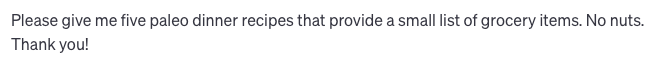
And just like that--one of my most essential yet time-consuming tasks had been conquered!
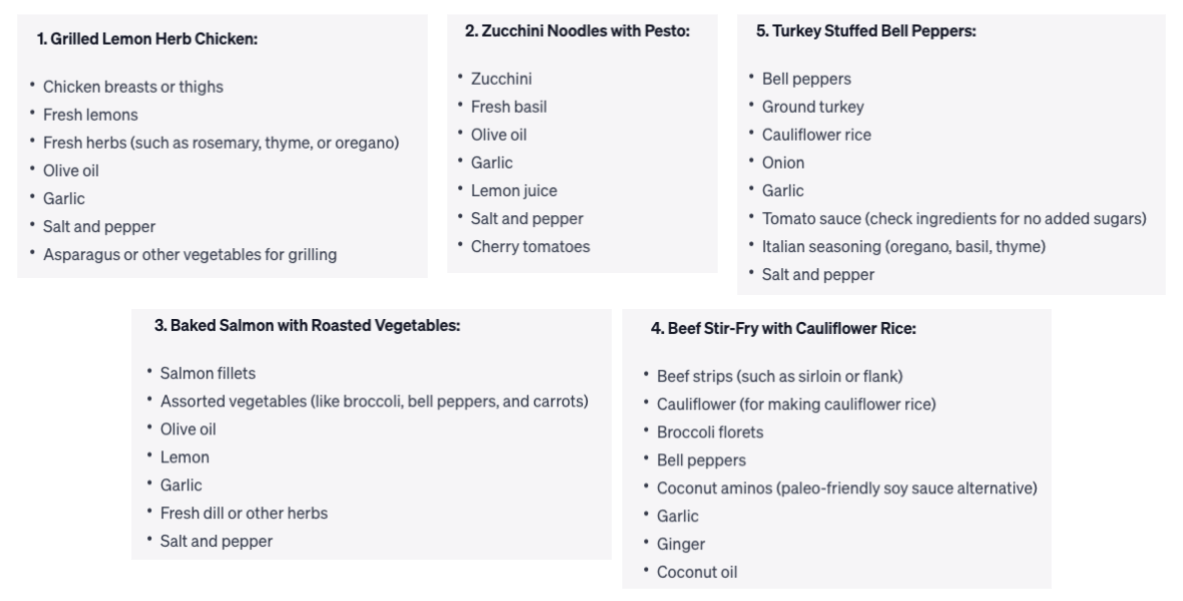
(Note: Yes, I usually employ my best manners with ChatGPT. I want it to remember me fondly when the AI overlords assume control of the planet.)
As I marveled at how ChatGPT had revolutionized my meal planning, it struck me that this ingenious tool could also be a game-changer for another area of my life: teaching! As an educator, I knew all too well the painstaking process of crafting lesson plans that engage students, meet learning objectives, and align with curriculum standards. It was a painfully time-consuming endeavor--much like my Pinterest and TikTok recipe searches.
Enter the world of AI-powered lesson planning! Just as ChatGPT had become my virtual sous-chef, it could now morph into a teaching partner, helping us design lessons that resonate with our students while giving us back precious hours to invest in other aspects of teaching or (let's be honest) a well-deserved break.
Here’s how to make ChatGPT your very own tech BFF for lesson planning:
See the entire transcript from her ChatGPT chat here.
1. Always Start with the Standard.
For example, let’s say I want to create a lesson plan about mitosis (NGSS HS-LS1-4). Here’s how I prompted ChatGPT to do exactly that:

2. Get More Specific.
Now, the first pass usually provides a relatively generic lesson plan that heavily relies on direct instruction. But we can customize our ChatGPT prompts to provide for a more customized iteration in order to make the lesson more student-centered.
I prefer the 5 Es Instructional Model (Engage, Explore, Explain, Elaborate, Evaluate) as promoted by blended learning expert Dr. Catlin Tucker.
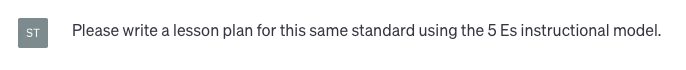
3. Trust Your Human Intelligence.
If you’re playing along at home, you’ve already noticed the marked difference between the two lesson plans created by ChatGPT. (It’s all in how you engineer that prompt!) But here’s the thing: you know your students best and this is where your non-artificial intelligence comes into play. We know our favorite technology tools and instructional strategies; why not insert them into the lesson plan?
For example, use your favorite video from Teachflix for the Engagement part of the lesson. Or try out an EduProtocols Thin Slides activity for the Elaborate portion! You know the edtech you love and trust!
4. Let Them Create.
When it comes to the Evaluate part of the lesson, try something more than a worksheet or a quiz. Activate students’ higher level thinking by creating formative assessments aligned with levels 3 (Strategic Thinking) and 4 (Extended Thinking) from Webb’s Depth of Knowledge, and use ChatGPT to do it:

5. Have Some Fun.
Just because I can, I like to use ChatGPT to make me look wildly creative and funny. For example, the question “How does mitosis ensure that each new cell produced has an identical set of chromosomes to the original parent cell, and what are the different stages of mitosis that help accomplish this process?” is boring, but it doesn’t have to be, as you can see here:
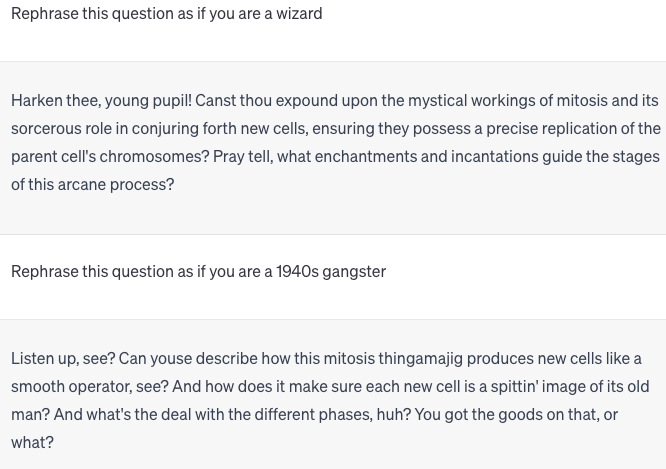
So, just as ChatGPT turned my dread of meal planning into a delightful experience, AI can revolutionize how educators approach their lesson planning. As we embrace the benefits of artificial intelligence in our daily lives, it's clear that its impact reaches far beyond convenience; it has the potential to transform the very nature of how we teach and learn. So, whether it's planning the perfect dinner or crafting the perfect lesson, AI is proving to be a loyal and innovative companion, saving us time and providing us freedom to pursue other things.
Speaking of which, time to see what shenanigans the Roy family is up to…