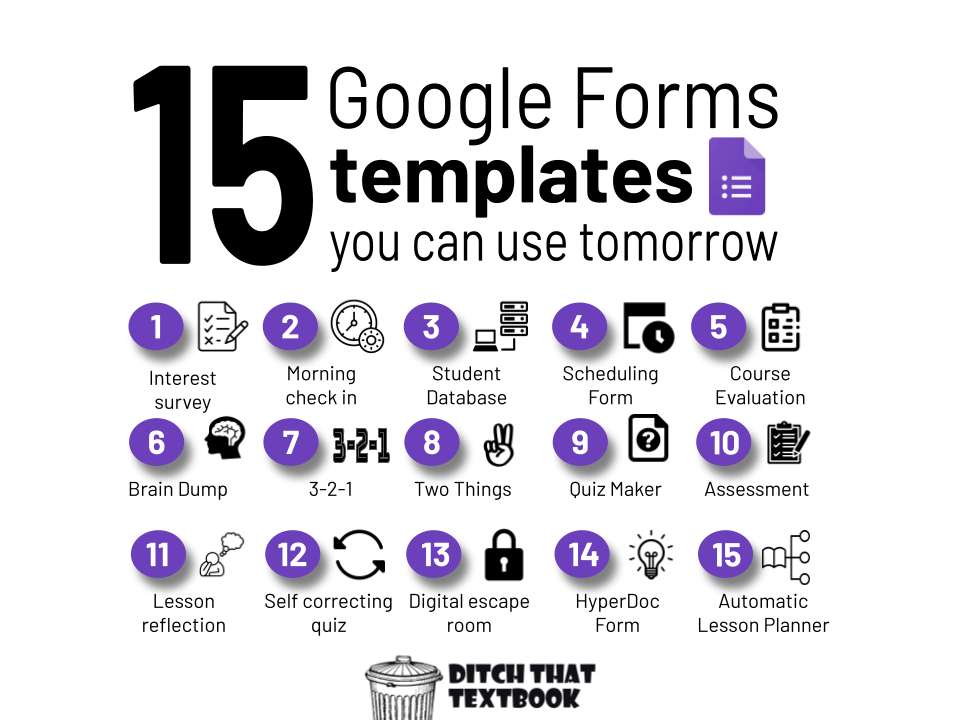
If you have been reading the Ditch That Textbook blog for awhile now you know that we love to use familiar tools in new and exciting ways. Google Forms is no exception. Forms are used in the classroom as an effective way to gather information and assess student learning and they can be used for a variety of activities.
But what if we made sharing and creating activities tailored to your class just a little bit easier?
That's where Google Forms templates come in.
This post has 15 Google Forms templates that you can use in your class tomorrow. These templates are easy to use, customizable, and perfect for a variety of subjects and grade levels.
Surveys & Signups
Student Interest Survey
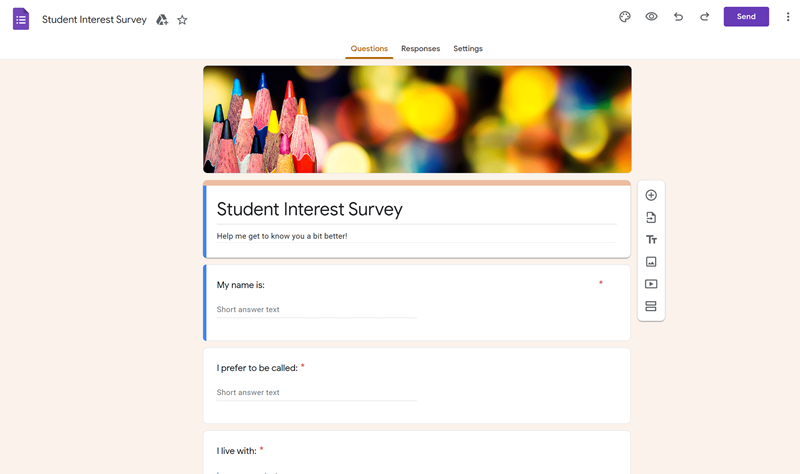
When we know them and what they're into -- their passions, their hobbies, their curiosities, and more -- we build a level of trust. Trust leads to influence. It also builds rapport and motivation to succeed in our classes.
So, how do we find out what students are into?
Student interest surveys!
Ideas for using it in class: Visit Student interest surveys to connect learning to their world for ideas.
Template Link: Student Interest Survey
Morning Check In
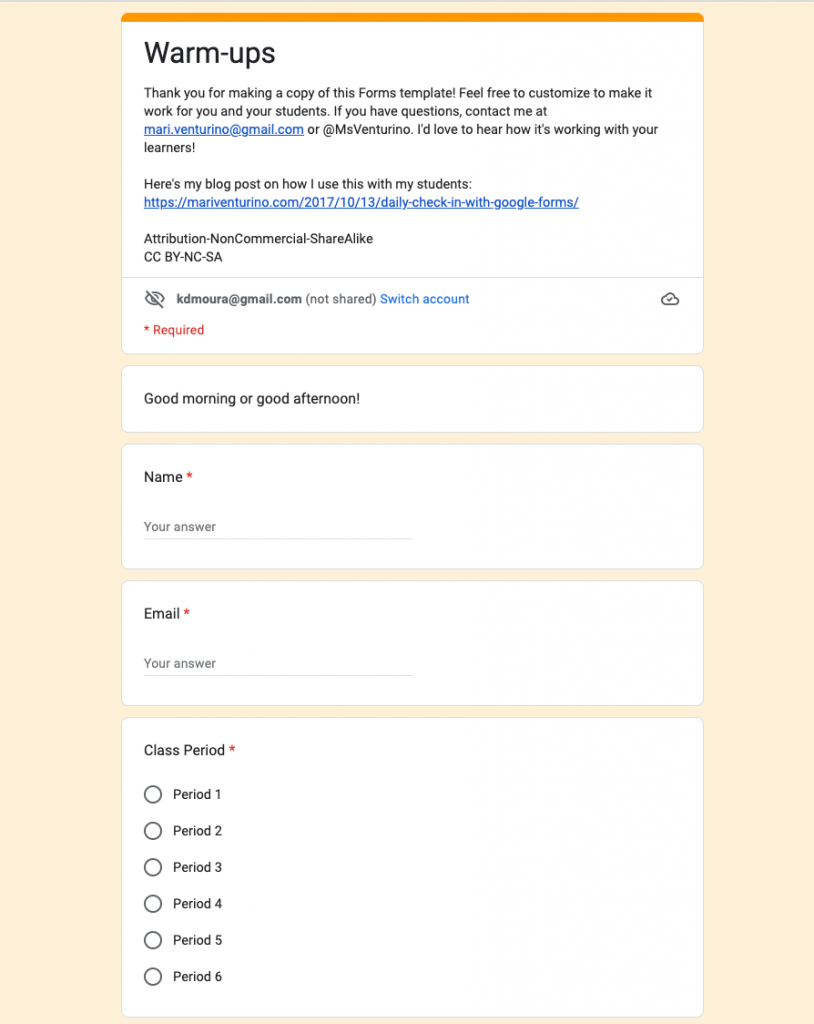
A Google form makes it simple and easy to get started connecting with all of your students. Ask your students to fill out the form as they are logging in for the day. You can review their answers while they complete a bellringer or warm-up.
This form and template was created by Mari Venturino. See her post for more information.
Ideas for using it in class:
Template Link: Google Form Template Link
Google Forms Database
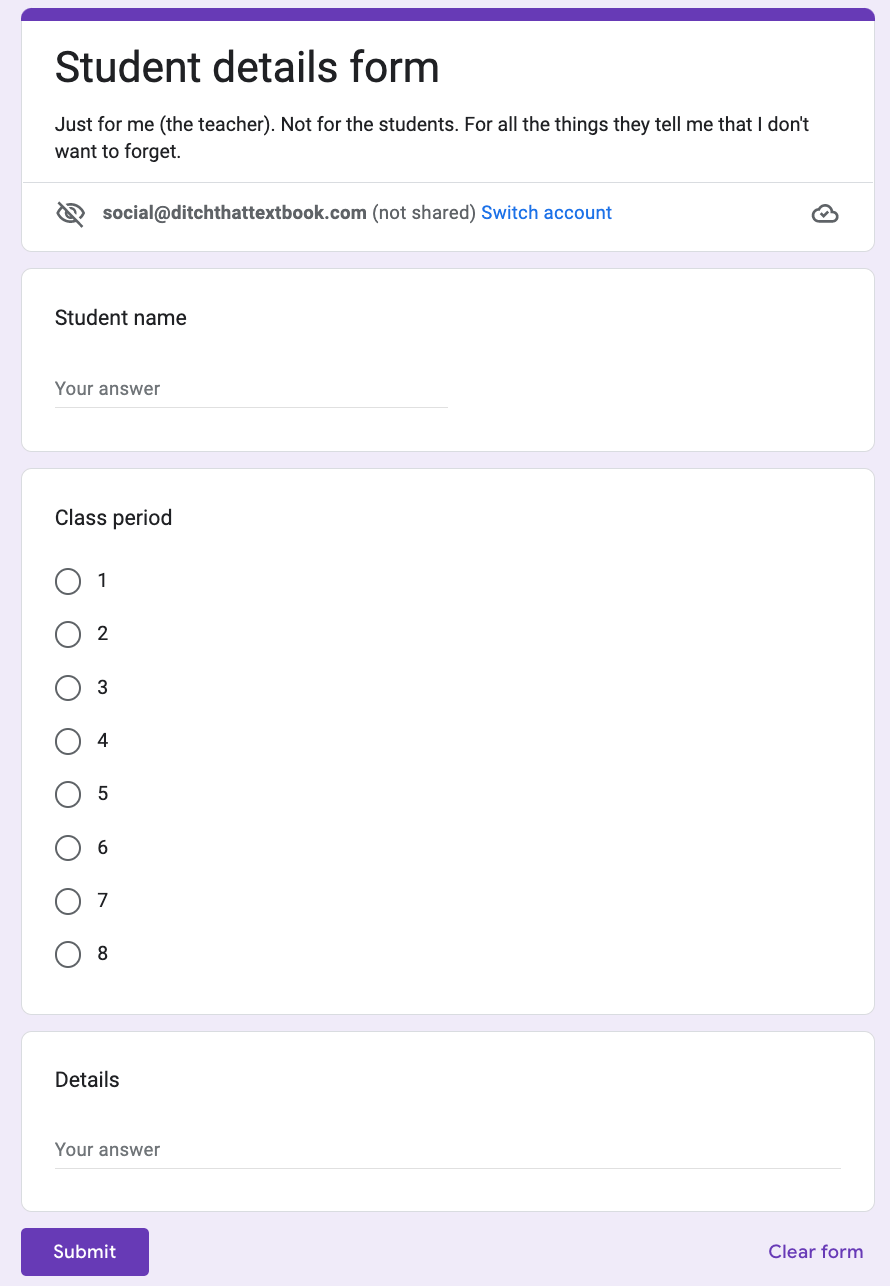
Sometimes, you learn little things about your students at surprising times. Interesting things. Important things. For example, in the hallway, a student might tell you about their favorite YouTuber ... or that they have a big volleyball match in a week ... or that a family member is having surgery. If you have a spot to save those important things quickly, you won't forget them ... and they might help drive your teaching or your relationships forward.
Ideas for using it in class: Bookmark a Google Form or put a quick shortcut on the home screen of your cell phone. When a student says something you want to remember, pull up that form and fill it out -- in less than 30 seconds probably.
Template Link: Google Forms Database Template Link
Find a time
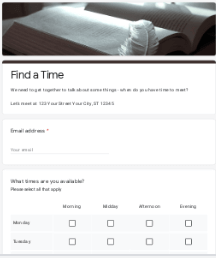
Parent-teacher conferences, grade level meetings, collaboration meetings and more all require finding a time that works for everyone.
This form is designed to make scheduling meetings with other educators quick and easy. It has a place to edit available times, items to discuss and even dietary restrictions if you are serving food.
Ideas for using it in class: You can send this form out to families at the beginning of the year. It's an easy way to see when families are available if and when you need to reach them.
Template Link: Visit docs.google.com/forms, click on "Template Gallery" and scroll down to education to make a copy of this form
Course Evaluation

This template is geared toward higher education or adult professional development but with some editing it would be easy to make it work for your class.
You can choose to have your students be as brutally honest as you'd like while having them give you feedback for the year.
Ideas for using it in class: Have your students fill out a course evaluation sharing what their favorite parts of the year were and why. They can also share which parts were their least favorite and why.
Template Link: Visit docs.google.com/forms, click on "Template Gallery" and scroll down to education to make a copy of this form
Exit Tickets & Retrieval Practice
Brain Dump
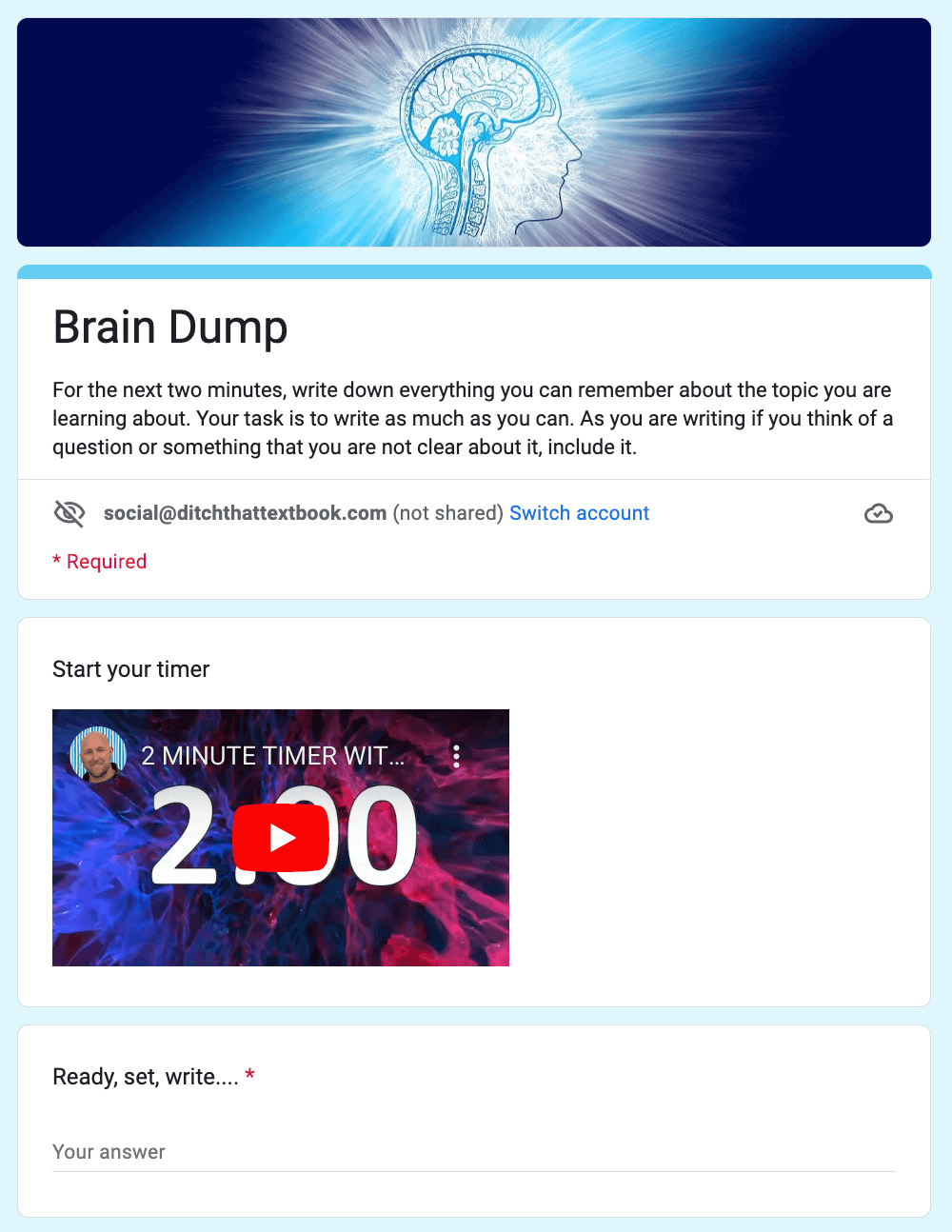
Dr. Pooja Agarwal has studied cognitive science through the K-12 lens for years and has focused her study on retrieval practice. Its potential benefits for students of any age or content area are huge.
One of her favorite ways to have students use retrieval practice in the classroom.
She called it the “brain dump.”
The idea here is simple: get everything you've learned out of your brain. Type it out then click submit. It's like a dump truck. Tip the bed over and get that stuff out of the truck!
Ideas for using it in class:
3-2-1
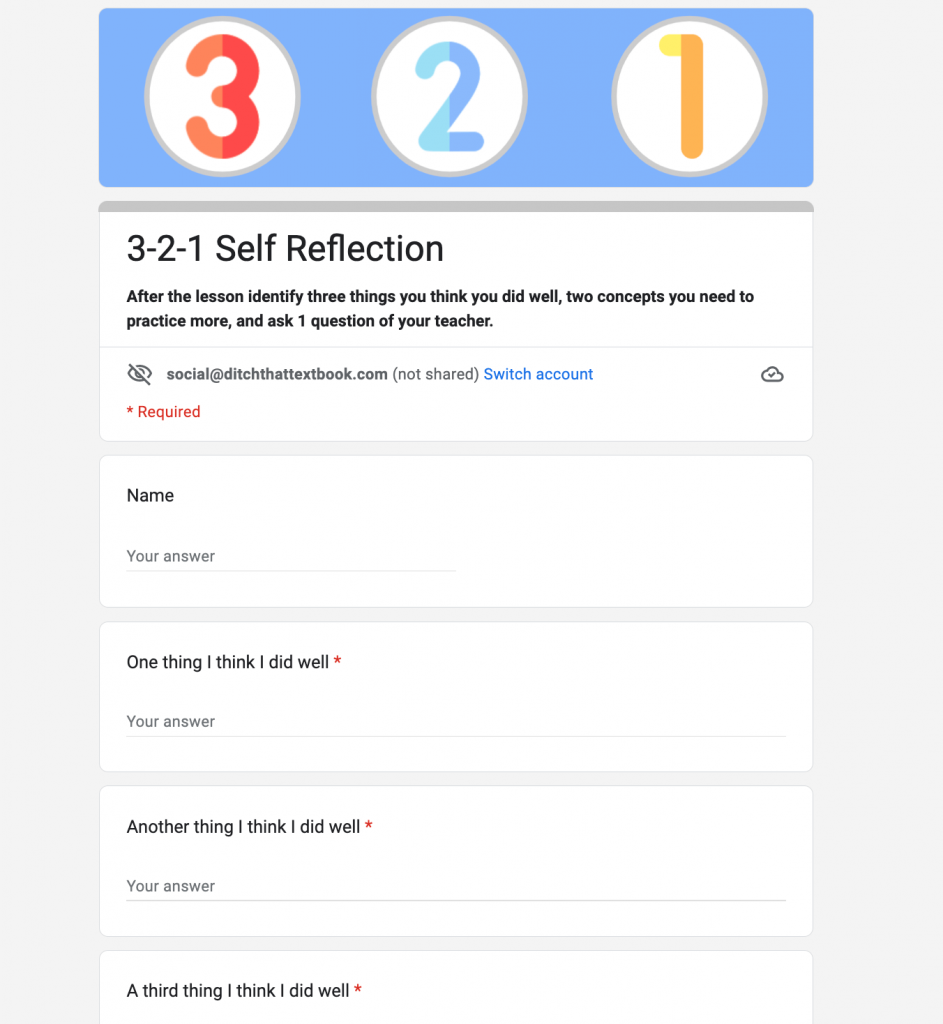
We often use 3-2-1 as an exit ticket for class and it works well to reflect on a lesson, day or even an entire unit. We can use that same protocol to encourage student self reflection too.
Using this idea students will identify three things they did well, two concepts they need to practice more, and ask 1 question of their teacher.
Ideas for using it in class: After any lesson or activity have students fill out this self reflection to review how well they learned it. Be sure to set the form so that they get a copy of their responses so that they can refer back to it.
Template Link: 3-2-1 Self Reflection
Two Things
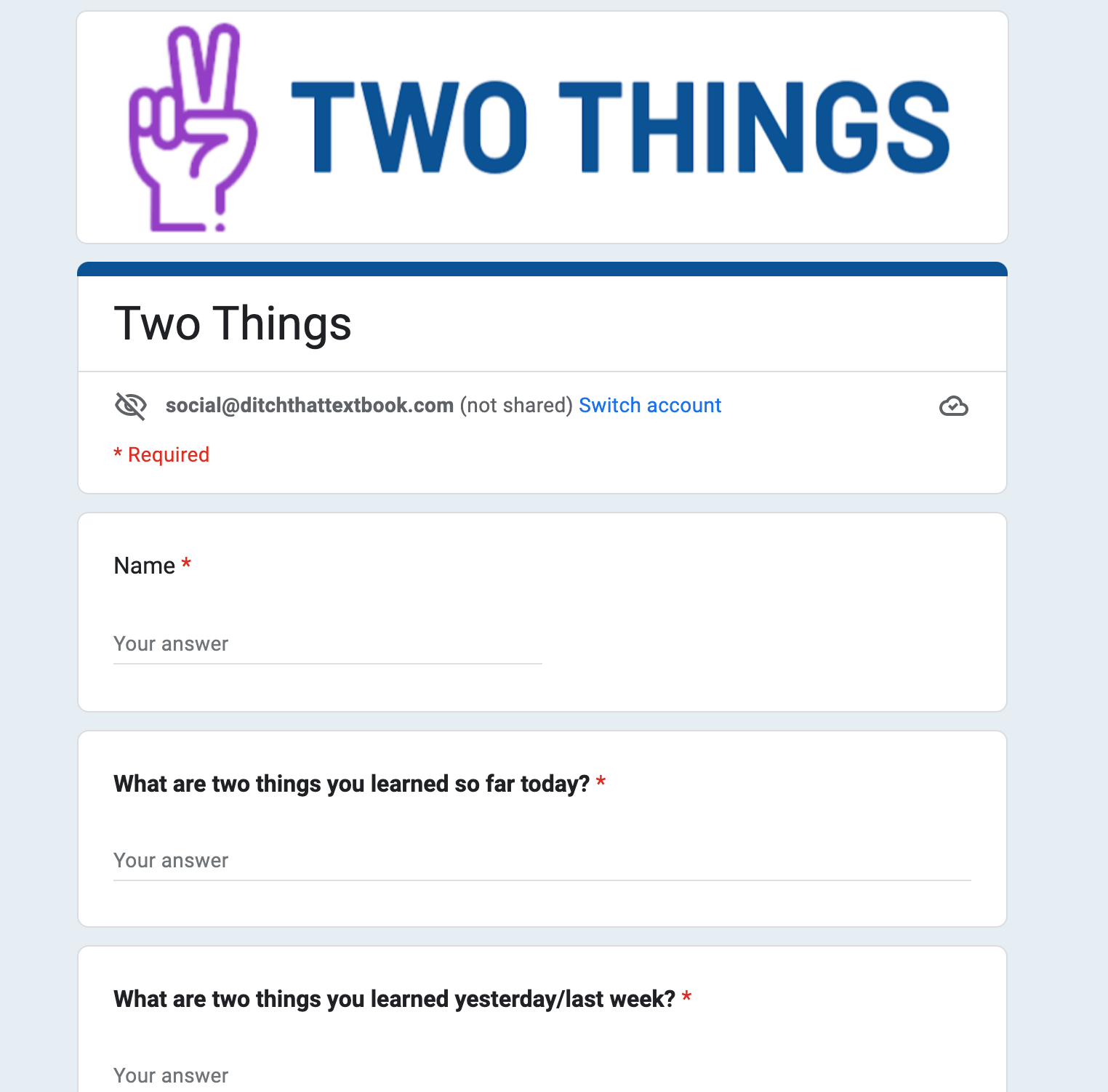
If you want to help students lock learning in for the long-term (who doesn’t???) this one’s for you.
It’s called the “two things” protocol.
It encourages retrieval and participation. Jotting down just two things gives students a simple way to think about what they have learned.
Ideas for using it in class: This template works for any subject and any lesson. At the end of a lesson, stop and have students write down Two Things about a specific prompt.
Template Link: Two Things Template
Quiz Maker
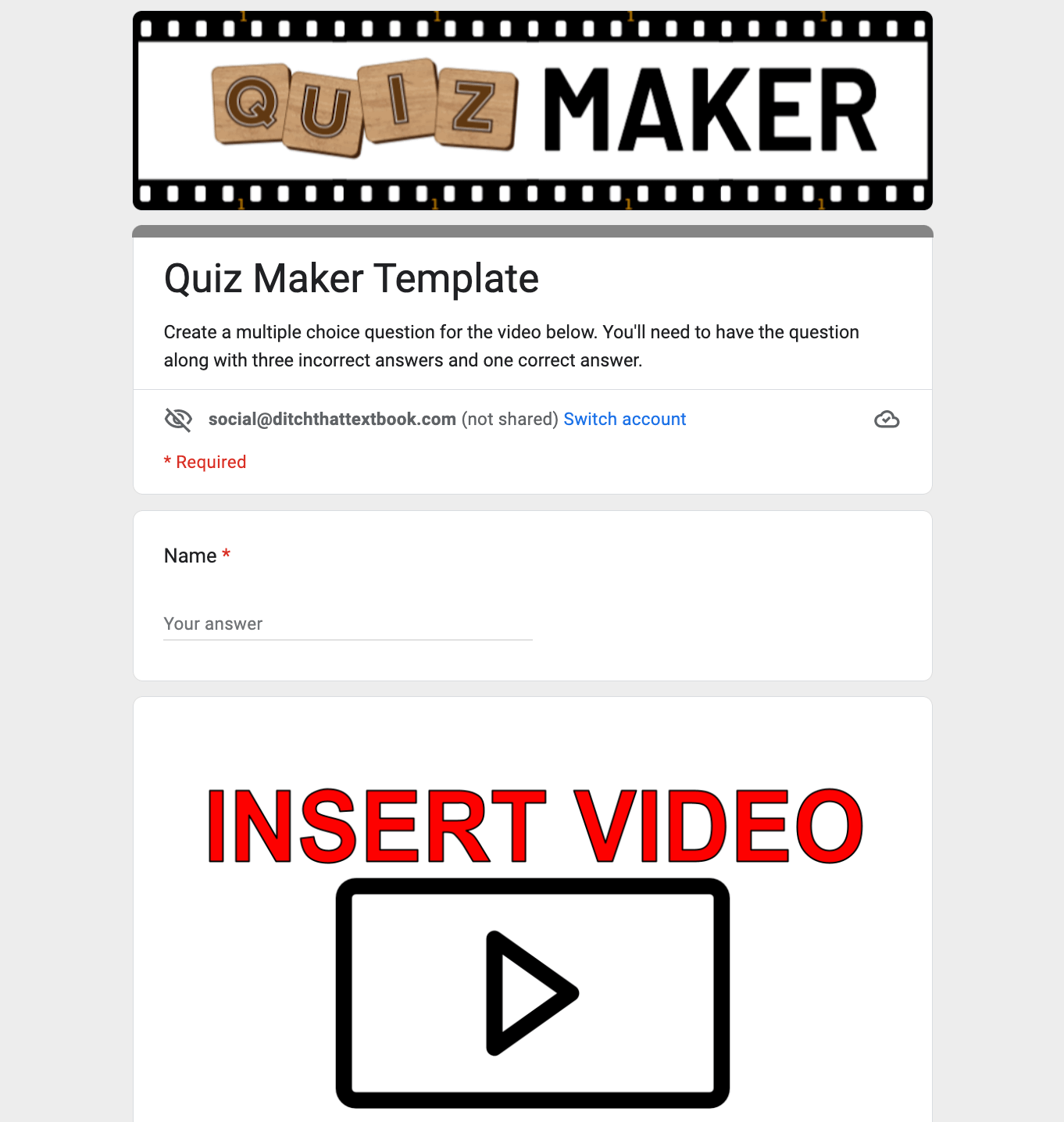
Embed a video in the first part of the quiz then challenge students to create a multiple choice question for the video.
They will need to create the question along with three incorrect answers and one correct answer.
Looking for videos to use? Check out TEACHFLIX.org!
Ideas for using it in class: Using the questions the students wrote, create a class Kahoot to play the next day.
Template Link: Quiz Maker template
How well did you understand?
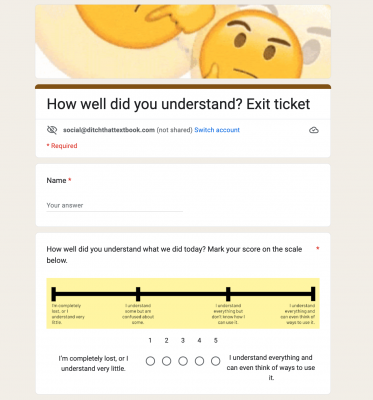
Sometimes a simple linear scale is a great way to gauge how well students feel that they understood a lesson.
The great thing about google forms is that it sends that date directly to a spreadsheet where you can see where the majority of the class is feeling they are. Then you can break it down by student or group.
Ideas for using it in class: After a lesson have students fill out this quick exit ticket. Take a look at the results those that scored a 1 or 2 can be pulled into a small group and retaught. It's an automatic group maker!
Template Link: How well did you understand?
Assessment
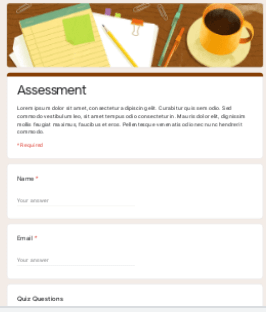
This is a simple assessment form from the Google Forms template library.
You can use it to generate a quick assessment for your students on any topic or lesson.
There is placeholder text along with a variety of question choices that you can use, add to or delete.
Ideas for using it in class: Challenge your students to use this template to create their own assessment for their classmates based on a lesson you just learned about.
Template Link: Visit docs.google.com/forms, click on "Template Gallery" and scroll down to education to make a copy of this form
Interactive Activities
Self Correcting Quiz
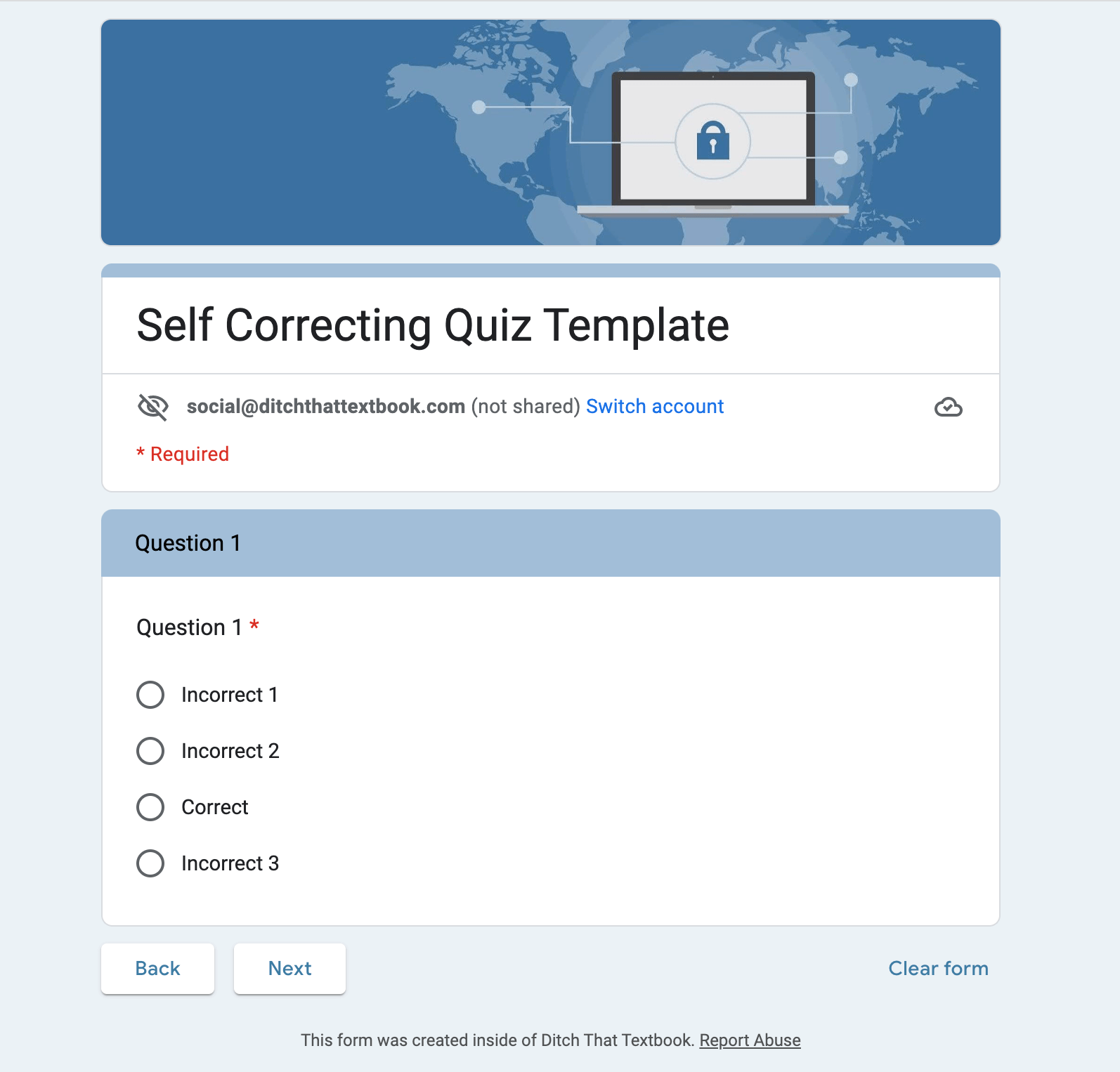
Google Forms already has the ability to correct quizzes and show the user the missed and correct answers.
A self correcting form adds an extra element of gamification and fun because the user must go back to the question and try again in order to advance. It's almost like a mini escape room!
Ideas for using it in class: Create a quiz for your class and have a bonus at the end. A link to a game or a digital badge would be fun!
Template Link: Self correcting form template
Digital Escape Room
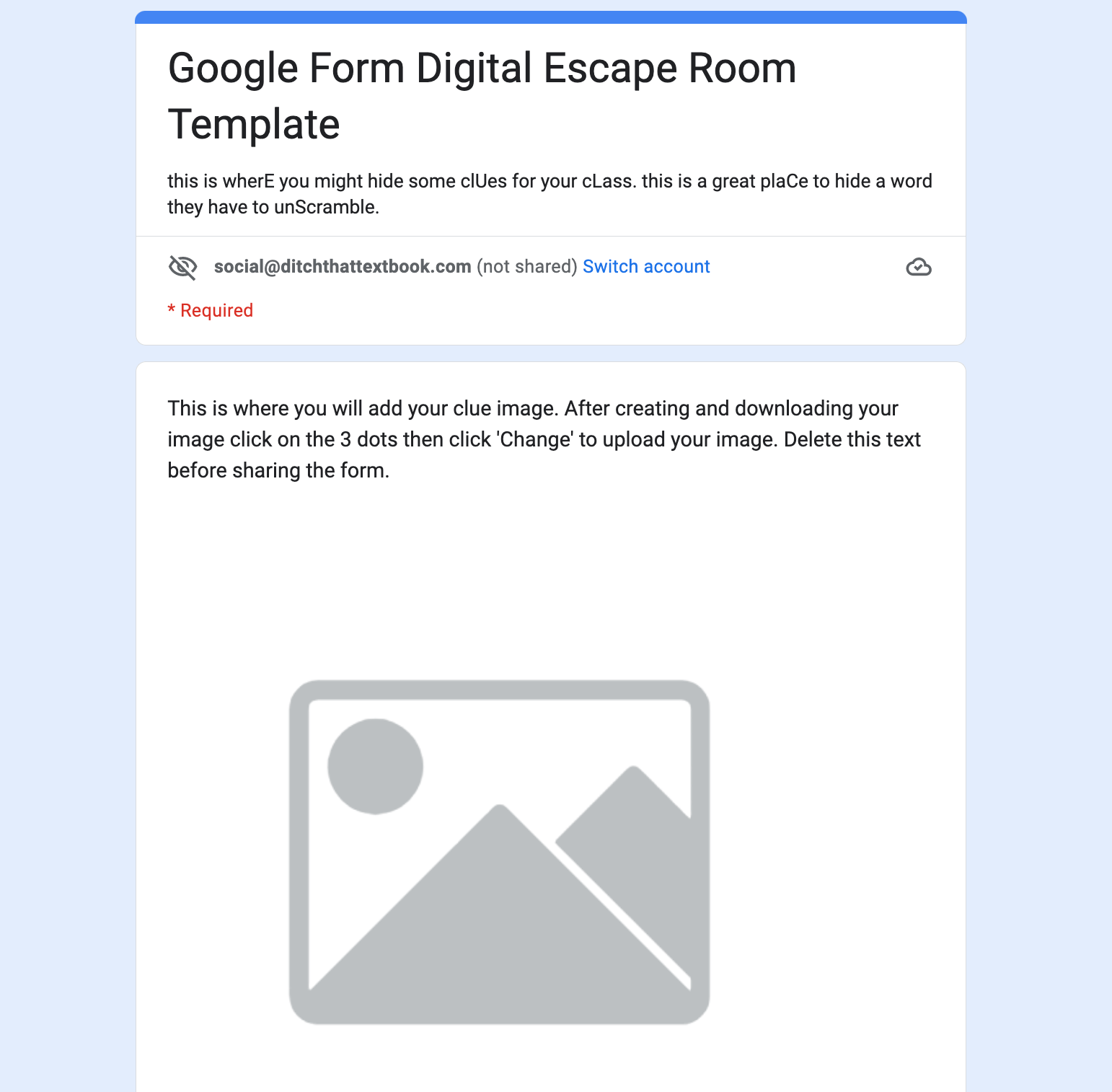
In a Google Form digital escape room everything you need to figure out the clues and unlock the locks are all inside the form. No clicking around for clues.
These types of escape rooms are great for beginners both for those creating and those completing them.
Ideas for using it in class: Create a simple Google Forms escape room for your students to gamify any unit. Or take it to the next level and have your students create their own escape room! Everything you need is right here in these tutorial slides.
Template Link: Google Forms Digital Escape Room Template
Lesson Planning
Explore-Explain-Apply HyperDoc Form
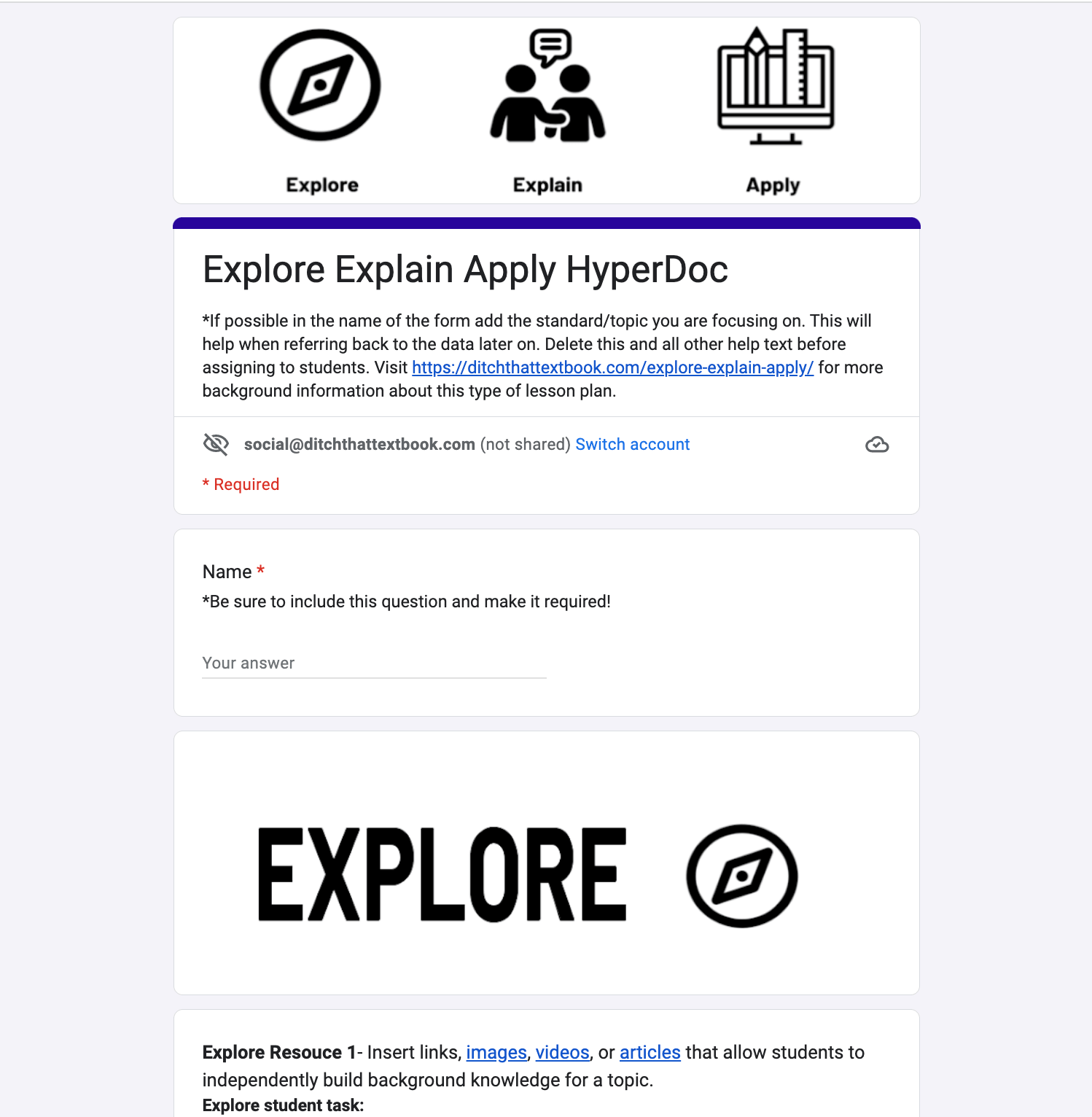
The framework for an Explore Explain Apply HyperDoc is simple, yet provides the teacher and the students with a concrete way to dive into a well thought out digitally designed lesson.
- Explore: Students gather background knowledge on a topic on their own. This can be through articles, videos, images, and more.
- Explain: The teacher fills in the holes with explanation. This can be whole-group instruction, or it can be teacher-provided videos, articles, images, and more.
- Apply: Students take what they've learned and use it. They create something to show what they know instead of just answering questions.
Ideas for using it in class: This template is perfect for creating thoughtful digital lessons. Read Use Explore Explain Apply to plan remote learning lessons to see more ideas.
Template Link: Explore-Explain-Apply HyperDoc Form Template
Magic Automatic Lesson Planner
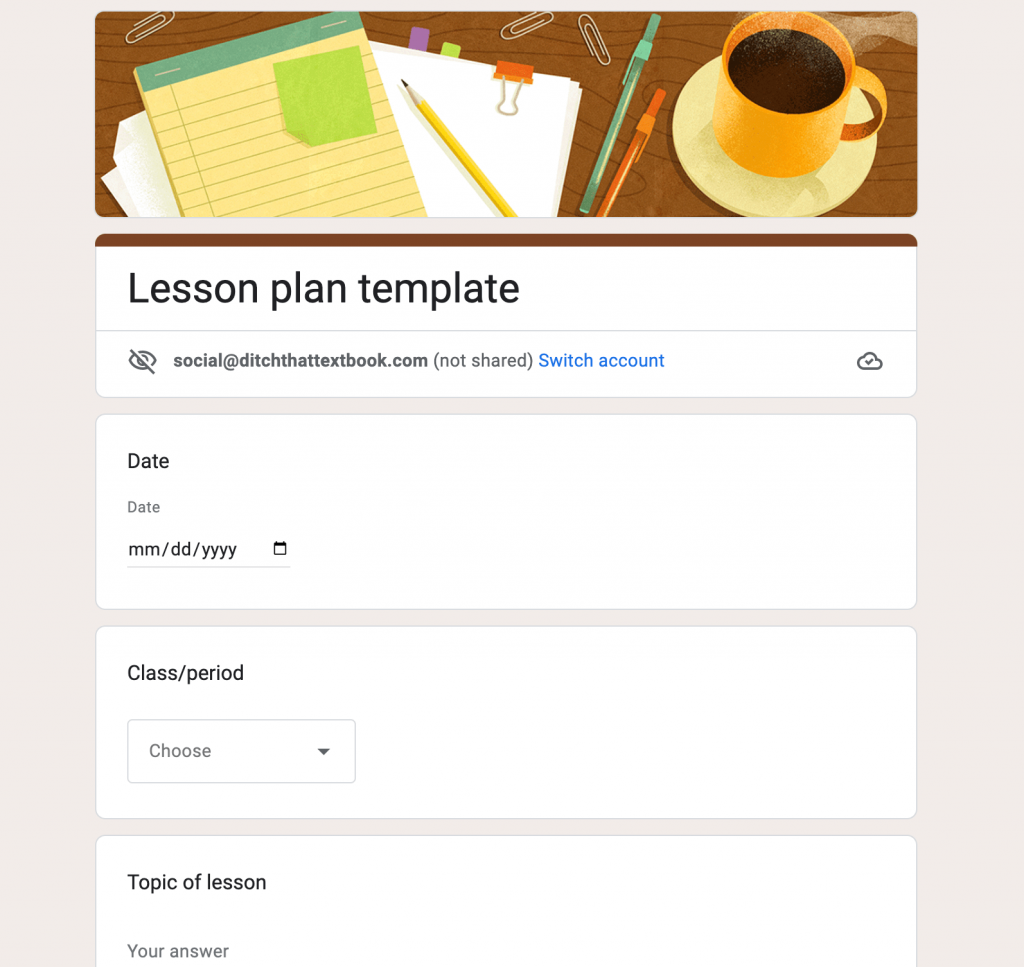
Traditional lesson plan books have their limitations. Being paper-based, they’re not searchable and they’re not easily shareable.
Wouldn’t it be great to be able to search quickly for a specific lesson plan instead of flipping back page by page?
How about being able to share lesson plans with others without making photocopies?
You can use Google Forms to create a lesson planner that creates documents — automatically! — with all your plans in a format nicely designed by you!
Ideas for using it in class: Visit The Magic Automatic Lesson Planner with Google Forms for a step by step guide to creating and using this resource.
Template Link: Lesson Plan Template

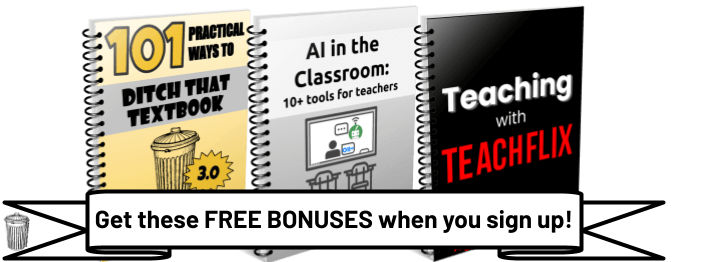
Having so many options for resources makes it difficult to choose. basketball stars
It appears your student interest survey has been edited to have different questions and include responses.
Thank you so much! I love all of these! Can’t wait to start trying them out!
Love all the resources, It’s hard to decide which one to use.
These are really great, thank you for sharing
WOW! The “Lesson Planner” sounds a bit complicated at first, but I can see how taking the time to set it up pays of tenfold in the end! An amazing resource! Thank you for sharing. I cannot wait to try it out for the 2023-2024 SY!
Love these form templates!
Thank you so much!!!
Thank you so much!
Thanks so much for sharing the forms. They sure help
Excellent learning resource, thanks!
Thank you
Good article, I really enjoy it and Share it.
Thanks from
WebbyLife
Thank you for sharing! I really love your books and your wisdom in sharing how to make my lessons more interactive and more SEL
I really appreciate your blog! It’s extremely helpful for peoples I would love to visit your site again soon! if you want to make a professional resume Then You Definitely Check Resume Builderr
This is absolutely wonderful!! I am going to use a couple of these with my classes this week–and I’m going to share them with my colleagues! Thank you for all you do to make the teaching life easier!
Thank you for sharing this resource!